In this hands-on lab, we build upon our data engineering process where we previously focused on defining a data pipeline orchestration process. Now, we should focus on storing and making the data accessible for visualization and analysis. So far, our data is stored in a Data Lake, while Data Lakes excel at handling vast volumes of data, they are not optimized for query performance, so our step is to enable the bulk data processing and analytics by working on our Data Warehouse (DW).
During this exercise, we delve into the data warehouse design and implementation step, crafting robust data models, and designing transformation tasks. We explore how to efficiently load, cleanse, and merge data, ultimately creating dimension and fact tables. Additionally, we discuss areas like query performance, testability, and source control of our code, ensuring a reliable and scalable data solution. By leveraging incremental models, we continuously update our data warehouse with only the deltas (new updates), optimizing query performance and enhancing the overall data pipeline. By the end, we have a complete data pipeline, taking data from CSV to our data warehouse, equipped for seamless visualization and analysis.
Data Warehouse Design
A data warehouse is an OLAP system, which serves as the central data repository for historical and aggregated data. In contrast to the ETL process employed by data lakes with Python code, a data warehouse relies on the ETL process. This fundamental distinction emphasizes the need for well-defined and optimized models within the database, enabling efficient data access and exceptional performance.
👍 For the ETL process, the data is transformed before adding it to storage. For the ELT process, the data is first loaded in storage in its raw format, the transformation is then done before inserting into the dimension and fact tables.
Before building the concrete tables, our initial focus is on creating precise data models based on thorough analysis and specific requirements. To achieve this, we leverage SQL (Structured Query Language) and tools that facilitate model development in an automated, testable, and repeatable manner. By incorporating such tools into our project, we build the data services area in which we manage the data modeling and transformation to expand our architecture into the following:

👉 For our use case, we are using Google BigQuery as our data warehouse system. Make sure to review the Data Engineering Process - Design and Planning section and run the Terraform script to provision this resource.
External Tables
An external table is not physically hosted within the data warehouse database. Since our raw data is stored on a data lake, we can reference that location and load those files as an external table. we can create an external table using the data lake files as the source by providing a file pattern to select all the compressed files.
The following SQL can be executed as a query on the data warehouse. Access to the data lake should already be configured when the service accounts where assigned to the resources during the design and planning phase.
CREATE OR REPLACE EXTERNAL TABLE mta_data.ext_turnstile
OPTIONS (
format = 'CSV',
uris = ['gs://ozkary_data_lake_ozkary-de-101/turnstile/*.csv.gz']
);
When this SQL script is executed, and the external table is created, the data warehouse retrieves the metadata about the external data, such as the schema, column names, and data types, without actually moving the data into the data warehouse storage. Once the external table is created, we can query the data using SQL as if it were a regular table.
Design and Architecture
During the design and architecture stage of our data warehouse project, our primary objective is to transition from conceptual ideas to concrete designs. Here, we make pivotal technical choices that pave the way for building the essential resources and defining our data warehouse approach.
Star Schema
We start by selecting the Star Schema model. This model consist of a central fact table that is connected to multiple dimension tables via foreign key relationships. The fact table contains the measures or metrics, while the dimension tables hold descriptive attributes.
Infrastructure
For the infrastructure, we are using a cloud hosted OLAP system, Google BigQuery. This is a system that can handle petabytes of data. It also provides MPP (Massive Parallel Processing), built-in indexing and caching, which improves query performance and reduce compute by caching query results. The serverless architecture of these systems help us on reducing cost. Because the system is managed by the cloud provider, we can focus on the data analysis instead of infrastructure management.
Technology Stack
For the technology stack, we are using a SQL-centric approach. We want to be able to manage our models and transformation tasks within the memory context and processing power of the database, which tends to work best for large datasets and faster processing. In addition, this approach works well with a batch processing approach.
dbt (data build tool) is a SQL-centric framework which at its core is primarily focused on transforming data using SQL-based queries. It allows us to define data models and transformation logic using SQL and Jinja, a templating language with data transformation capabilities, such as loops, conditionals, and macros, within our SQL code. This framework enables us to build the actual data models as views, tables and SQL based transformation that are hosted on the data warehouse.
As we build code for our data model and transformation tasks, we need to track it, manage the different versions and automate the deployments to our database. To manage this, we use GitHub, which is a web-based platform that provides version control and collaborative features for software development and management. It also provides CI/CD capabilities to help us execute test plans, build releases and deploy them. dbt connects with GitHub to manage deployments. This enables the dbt orchestration features to run the latest code as part of the pipeline.
👍 A deployment consists of getting the latest model metadata, build it on the database, and run the incremental data tasks when new data is available in the data lake.
Data Warehouse Implementation
The data warehouse implementation is the stage where the conceptual data model and design plans are transformed into a functional system by implementing the data models and writing the code for our transformation tasks.
Data Modeling
Data modeling is the implementation of the structure of the data warehouse, creating models (views) and entities (tables), defining attributes (columns), and establishing data relationships to ensure efficient querying and reporting. It is also important to identify the primary keys, foreign keys, and indexes to improve data retrieval performance.
To build our models, we should follow these specifications:
- Create an external table using the Data Lake folder and *.csv.gz file pattern as a source
- ext_turnstile
- Create the staging models
- Create the station view (stg_station) from the external table as source
- Get the unique stations
- Create a surrogate key using the station name
- Create the booth view (stg_booth) from the external table as source
- Create a surrogate key using the booth UNIT and CA fields
- Create the fact view (stg_turnstile) from the external table as source
- Create a surrogate key using CA, UNIT, SCP, DATE, time
- Create the station view (stg_station) from the external table as source
Data Transformation
The data transformation phase is a critical stage in a data warehouse project. This phase involves several key steps, including data extraction, cleaning, loading, data type casting, use naming conventions, and implementing incremental loads to continuously insert the new information since the last update via batch processes.
For our transformation services, we follow these specifications:
- Use the staging models to build the physical models
- Map all the columns to our naming conventions, lowercase and underline between words
- Create the station dimension table (dim_station) from the stg_station model
- Add incremental strategy for ongoing new data
- Create the booth dimension table (dim_booth) from the stg_booth model
- Add incremental strategy for ongoing new data
- Use the station_name to get the foreign key, station_id
- Cluster the table by station_id
- Create the fact table (fact_turnstile) from the stg_turnstile model
- Add incremental strategy for ongoing new data
- Partition the table by created_dt and use day granularity
- Cluster the table by station_id
- Join on dimension tables to use id references instead of text
- Remove rows with null values for the required fields
- Station, CA, UNIT, SCP, DATE, TIME
- Cast columns to the correct data types
- created
- Continuously run all the model with an incremental strategy to append new records
Our physical data model should look like this:
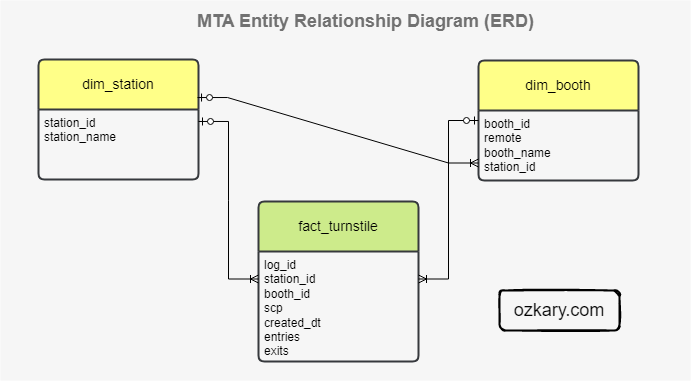
Why do we use partitions and cluster
👍 We should always review the technical specifications of the database system to find out what other best practices are recommended to improve performance.
Partitioning is the process of dividing a large table into smaller, more manageable parts based on the specified column. Each partition contains rows that share a common value like a specific date. A partition improves performance and query cost
When we run a query in BigQuery, it gets executed by a distributed computing infrastructure that spans multiple machines. Clustering is an optional feature in BigQuery that allows us to organize the data within each partition. The purpose of clustering is to physically arrange data within a partition in a way that is conducive to efficient query processing
SQL Server and Big Query Concept Comparison
In SQL Server, a clustered index defines the physical order of data in a table. In BigQuery, clustering refers to the organization of data within partitions based on one or more columns. Clustering in BigQuery does not impact the physical storage order like a clustered index in SQL Server
Both SQL Server and BigQuery support table partitioning. The purpose is similar, allowing for better data management and performance optimization
Install System Requirements and Frameworks
Before looking at the code, we need to setup our environment with all the necessary dependencies, so we can build our models.
Requirements
👉 Verify that there are files on the data lake. If not, run the data pipeline process to download the files into the data lake.
👉 Clone this repo or copy the files from this folder, dbt and sql.
- Must have CSV files in the data lake
- Create a dbt cloud account
- Link dbt with your GitHub project (Not needed when running locally)
- Create schedule job on dbt cloud for every Saturday 9am
- Or install locally (VM) and run from CLI
- GitHub account
- Google BigQuery resource
Configure the CLI
Install dbt core and BigQuery dependencies
Run these command from the Step4-Data-Warehouse/dbt folder to install the dependencies and initialize the project.
$ cd Step4-Data-Warehouse/dbt
$ pip install dbt-core dbt-bigquery
$ dbt init
$ dbt deps
Create a profile file
From the Step4-Data-Warehouse folder, run the following commands.
$ cd ~
$ mkdir .dbt
$ cd .dbt
$ touch profiles.yml
$ nano profiles.yml
- Paste the profiles file content
👉 Use your dbt cloud project project information and cloud key file
- Run this command see the project folder configuration location
$ dbt debug --config-dir
- Update the content of the file to match your project information
Analytics:
outputs:
dev:
dataset: mta_data
job_execution_timeout_seconds: 300
job_retries: 1
keyfile: /home/.gcp/your-file.json
location: us-east1
method: service-account
priority: interactive
project: your-gcp-project
threads: 2
type: bigquery
target: dev
Validate the project configuration
This should generate a list of all the assets that should be generated in the project including the constraints.
$ dbt list --profile Analytics
Review the Code
With a dev environment ready and clear specifications about how to build the models and our transformations, we can now look at the code and review the approach. We can use Visual Studio Code or a similar tool to edit the source code and open a terminal to run the CLI commands.
Start by navigating to the dbt project folder.
$ cd Step4-Data-Warehouse/dbt
Project tree:
- dbt
│
├─ models
│ │
│ ├─ core
│ │ ├─ schema.yml
│ │ ├─ dim_booth.sql
│ │ ├─ dim_station.sql
│ │ ├─ fact_turnstile.sql
│ │ └─ ...
│ ├─ staging
│ │ ├─ schema_*.yml
│ │ ├─ stg_booth.sql
│ │ ├─ stg_station.sql
│ │ ├─ stg_turnstile.sql
│ │ └─ ...
│ ├─ target
│ │ ├─ compile
│ │ ├─ run
│ │ └─ ...
└─ dbt_project.yml
The dbt folder contains the SQL-based source code. The staging folder contains the view definitions. The core folder contains the table definitions. The schema files in those folders have test rules and data constraints that are used to validate the models. This is how we are able to test our models.
The schema.yml files are used as configurations to define the schema of the final output of the models. It provides the ability to explicitly specify the column names, data types, and other properties of the resulting table created by each dbt model. This file allows dbt to generate the appropriate SQL statements for creating or altering tables in the target data warehouse.
👍 All these files are executed using the dbt CLI. The files are compiled into SQL statements that are deployed to the database or just executed in memory to run the test, validation and insert scripts. The compiled SQL is stored in the target folder and these are assets deployed to the database. The transformation tasks are compiled into the run folder and are only executed on the database.
Lineage
Data lineage is the documentation and tracking of the flow of data from its origin to its destination, including all the intermediate processes and transformations that it undergoes. In this case, we show how the external table is the source for the fact table and the dimension table dependencies.

Staging Data Models - Views
We use the view strategy to build our staging models. When these files are executed (via CLI commands), the SQL DDL (Data Definition Language) is generated and deployed to the database, essentially building the views. We also add a test parameter to limit the number of rows to 100 during the development process only. This is removed when it is deployed. Notice how the Jinja directives are in double brackets {{}} and handle some conditional logic and directives to configure the build process or call user defined functions.
👍 DDL (Data Definition Language) is used to create objects. DML (Data Manipulation Language) is used to query the data.
- stg_station.sql
{{ config(materialized='view') }}
with stations as
(
select
Station,
row_number() over(partition by Station) as rn
from {{ source('staging','ext_turnstile') }}
where Station is not null
)
select
-- create a unique key based on the station name
{{ dbt_utils.generate_surrogate_key(['Station']) }} as station_id,
Station as station_name
from stations
where rn = 1
-- use is_test_run false to disable the test limit
-- dbt build --m <model.sql> --var 'is_test_run: false'
{% if var('is_test_run', default=true) %}
limit 100
{% endif %}
- stg_booth.sql
{{ config(materialized='view') }}
with booths as
(
select
UNIT,
CA,
Station,
row_number() over(partition by UNIT, CA) as rn
from {{ source('staging','ext_turnstile') }}
where Unit is not null and CA is not null and Station is not null
)
select
-- create a unique key
{{ dbt_utils.generate_surrogate_key(['UNIT', 'CA']) }} as booth_id,
UNIT as remote,
CA as booth_name,
Station as station_name
from booths
where rn = 1
-- dbt build --m <model.sql> --var 'is_test_run: false'
{% if var('is_test_run', default=true) %}
limit 100
{% endif %}
- stg_turnstile.sql
{{ config(materialized='view') }}
with turnstile as
(
select
CA,
UNIT,
STATION,
concat(CA,UNIT,SCP) as REF,
SCP,
LINENAME,
DIVISION,
concat(log.DATE," ", log.TIME) as CREATED,
ENTRIES,
EXITS,
row_number() over(partition by CA, UNIT, SCP, DATE, TIME) as rn
from {{ source('staging','ext_turnstile') }} as log
where Station is not null and DATE is not null and TIME is not null
)
select
-- create a unique key
{{ dbt_utils.generate_surrogate_key(['REF', 'CREATED']) }} as log_id,
CA as booth,
UNIT as remote,
STATION as station,
-- unit and line information
SCP as scp,
LINENAME AS line_name,
DIVISION AS division,
-- timestamp
cast(CREATED as timestamp) as created_dt,
-- measures
cast(entries as integer) as entries,
cast(exits as integer) as exits
from turnstile
where rn = 1
-- dbt build --m <model.sql> --var 'is_test_run: false'
{% if var('is_test_run', default=true) %}
limit 100
{% endif %}
Physical Data Models - Tables
We use the incremental strategy to build our tables. This enable us to continuously append data to our tables when there is new information. This strategy creates both DDL and DML scripts. This enable us to build the tables and also create the scripts to merge the new data in the table.
We use the models (views) to build the actual tables. When these scripts are executed (via CLI commands), the process checks if the object exists, if it does not exists, it creates it. It then reads the data from the views using CTE (common table expressions) and appends all the records that are not already in the table.
- dim_station.sql
{{ config(materialized='incremental') }}
with stations as (
select
station_id,
station_name
from {{ ref('stg_station') }} as d
where station_id is not null
)
select
ns.station_id,
ns.station_name
from stations ns
{% if is_incremental() %}
-- logic for incremental models this = dim_station table
left outer join {{ this }} dim
on ns.station_id = dim.station_id
where dim.station_id is null
{% endif %}
- dim_booth.sql
{{ config(materialized='incremental',
cluster_by = "station_id"
)}}
with booth as (
select
booth_id,
remote,
booth_name,
station_name
from {{ ref('stg_booth') }}
where booth_id is not null
),
dim_station as (
select station_id, station_name from {{ ref('dim_station') }}
)
select
b.booth_id,
b.remote,
b.booth_name,
st.station_id
from booth b
inner join dim_station st
on b.station_name = st.station_name
{% if is_incremental() %}
-- logic for incremental models this = dim_booth table
left outer join {{ this }} s
on b.booth_id = s.booth_id
where s.booth_id is null
{% endif %}
- fact_turnstile.sql
{{ config(materialized='incremental',
partition_by={
"field": "created_dt",
"data_type": "timestamp",
"granularity": "day"
},
cluster_by = "station_id")
}}
with turnstile as (
select
log_id,
remote,
booth,
station,
scp,
line_name,
division,
created_dt,
entries,
exits
from {{ ref('stg_turnstile') }}
where log_id is not null
),
dim_station as (
select station_id, station_name from {{ ref('dim_station') }}
),
dim_booth as (
select booth_id, remote, booth_name from {{ ref('dim_booth') }}
)
select
log.log_id,
st.station_id,
booth.booth_id,
log.scp,
log.line_name,
log.division,
log.created_dt,
log.entries,
log.exits
from turnstile as log
left join dim_station as st
on log.station = st.station_name
left join dim_booth as booth
on log.remote = booth.remote and log.booth = booth.booth_name
{% if is_incremental() %}
-- logic for incremental models this = fact_turnstile table
left outer join {{ this }} fact
on log.log_id = fact.log_id
where fact.log_id is null
{% endif %}
- schema.yml
version: 2
models:
- name: dim_station
description: >
List of unique stations identify by station_id.
columns:
- name: station_id
description: The station identifier
tests:
- unique:
severity: warn
- not_null:
severity: warn
- name: station_name
description: the station name
tests:
- not_null:
severity: warn
- name: dim_booth
description: >
List of unique booth identify by booth_id.
columns:
- name: booth_id
description: The booth identifier
tests:
- unique:
severity: warn
- not_null:
severity: warn
- name: remote
description: the remote gate name
tests:
- not_null:
severity: warn
- name: booth_name
description: the station booth
tests:
- not_null:
severity: warn
- name: station_id
description: the station id
tests:
- relationships:
to: ref('dim_station')
field: station_id
severity: warn
- name: fact_turnstile
description: >
Represents the daily entries and exits associated to booths in subway stations
columns:
- name: log_id
description: Primary key for this table, generated with a concatenation CA, SCP,UNIT, STATION CREATED
tests:
- unique:
severity: warn
- not_null:
severity: warn
- name: booth_id
description: foreign key to the booth dimension
tests:
- relationships:
to: ref('dim_booth')
field: booth_id
severity: warn
- name: station_id
description: The foreign key to the station dimension
tests:
- relationships:
to: ref('dim_station')
field: station_id
severity: warn
- name: scp
description: The device address
- name: line_name
description: The subway line
- name: division
description: The subway division
- name: created_dt
description: The date time for the activity
tests:
- not_null:
severity: warn
- name: entries
description: The number of entries
tests:
- not_null:
severity: warn
- name: exits
description: the number of exits
tests:
- not_null:
severity: warn
Incremental Models
In dbt, an incremental model uses a merge operation to update a data warehouse's tables incrementally rather than performing a full reload of the data each time. This approach is particularly useful when dealing with large datasets and when the source data has frequent updates or inserts. Incremental models help optimize data processing and reduce the amount of data that needs to be processed during each run, resulting in faster data updates.
- SQL merge query for the station dimension table (generated code)
merge into `ozkary-de-101`.`mta_data`.`dim_station` as DBT_INTERNAL_DEST
using (
with stations as (
select
station_id,
station_name
from `ozkary-de-101`.`mta_data`.`stg_station` as d
)
select
ns.station_id,
ns.station_name
from stations ns
-- logic for incremental models
left outer join `ozkary-de-101`.`mta_data`.`dim_station` s
on ns.station_id = s.station_id
where s.station_id is null
--
) as DBT_INTERNAL_SOURCE
on (FALSE)
when not matched then insert
(`station_id`, `station_name`)
values
(`station_id`, `station_name`)
- SQL merge query for the fact table (generated code)
merge into `ozkary-de-101`.`mta_data`.`fact_turnstile` as DBT_INTERNAL_DEST
using (
with turnstile as (
select
log_id,
remote,
booth,
station,
scp,
line_name,
division,
created_dt,
entries,
exits
from `ozkary-de-101`.`mta_data`.`stg_turnstile`
where log_id is not null
),
dim_station as (
select station_id, station_name from `ozkary-de-101`.`mta_data`.`dim_station`
),
dim_booth as (
select booth_id, remote, booth_name from `ozkary-de-101`.`mta_data`.`dim_booth`
)
select
log.log_id,
st.station_id,
booth.booth_id,
log.scp,
log.line_name,
log.division,
log.created_dt,
log.entries,
log.exits
from turnstile as log
left join dim_station as st
on log.station = st.station_name
left join dim_booth as booth
on log.remote = booth.remote and log.booth = booth.booth_name
-- logic for incremental models this = fact_turnstile table
left outer join `ozkary-de-101`.`mta_data`.`fact_turnstile` fact
on log.log_id = fact.log_id
where fact.log_id is null
) as DBT_INTERNAL_SOURCE
on (FALSE)
when not matched then insert
(`log_id`, `station_id`, `booth_id`, `scp`, `line_name`, `division`, `created_dt`, `entries`, `exits`)
values
(`log_id`, `station_id`, `booth_id`, `scp`, `line_name`, `division`, `created_dt`, `entries`, `exits`)
How to Run It
We are ready to see this in action. We first need to build the data models on our database by running the following steps:
Validate the project
Debug the project to make sure there are no compilation errors.
$ dbt debug
Run the test cases
All test should pass.
$ dbt test

Build the models
Set the test run variable to false. This allows for the full dataset to be created without limiting the rows.
$ cd Step4-Data-Warehouse/dbt
$ dbt build --select stg_booth.sql --var 'is_test_run: false'
$ dbt build --select stg_station.sql --var 'is_test_run: false'
$ dbt build --select stg_turnstile.sql --var 'is_test_run: false'
$ dbt build --select dim_booth.sql
$ dbt build --select dim_station.sql
$ dbt build --select fact_turnstile.sql
After running these command, the following resources should be in the data warehouse:

👍 The build command is responsible for compiling, generating and deploying the SQL code for our dbt project, while the run command executes that SQL code against your data warehouse to update the data. Typically, we would run dbt build first to compile the project, and then run dbt run to execute the compiled code against the database.
Generate documentation
Run generate to create the documentation. We can then run serve to view the documentation on the browser.
$ dbt docs generate
$ dbt docs serve
The entire project is documented. The image below shows the documentation for the fact table with the lineage graph showing how it was built.
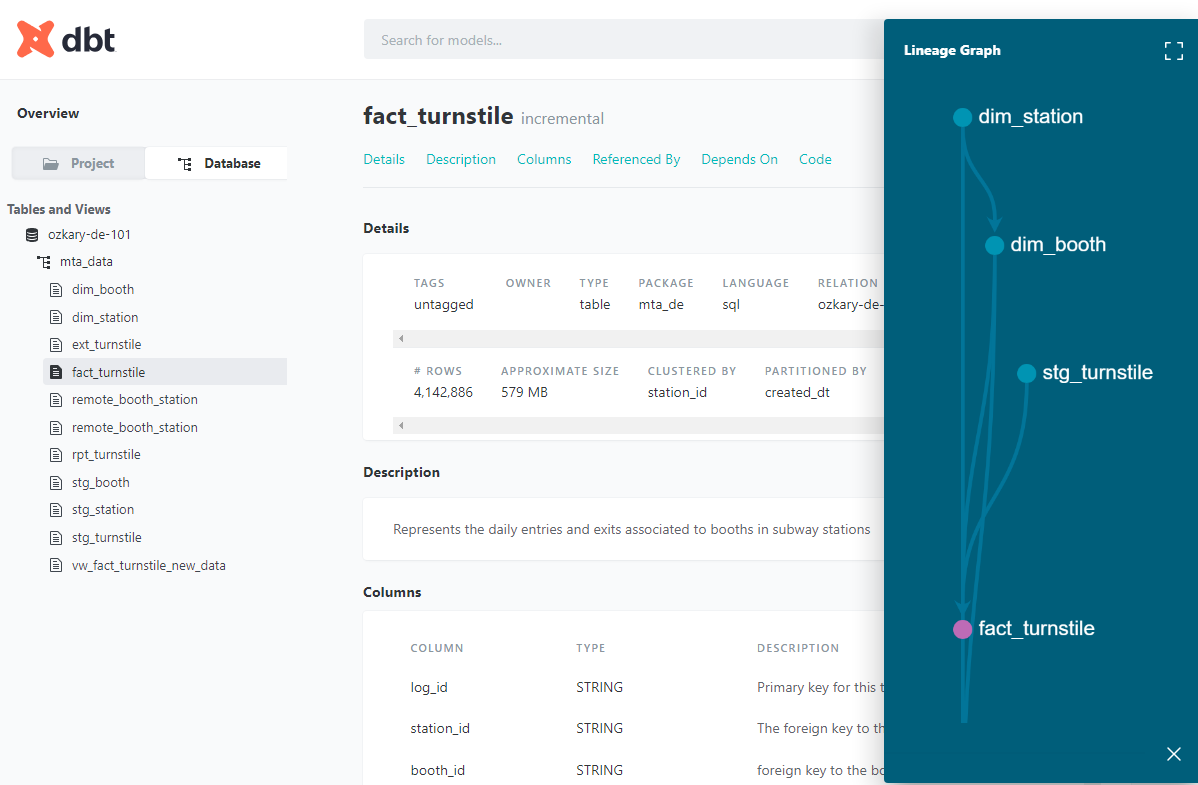
Manually test the incremental updates
We can run our updates on demand by using the CLI. To be able to run the updates. We should first run the data pipeline and import a new CSV file into the data lake. We can then run our updates as follows:
$ cd Step4-Data-Warehouse/dbt
$ dbt run --model dim_booth.sql
$ dbt run --model dim_station.sql
$ dbt run --model fact_turnstile.sql
We should notice that we are "running" the model, which only runs the incremental (merge) updates.
Schedule the job
Login to dbt cloud and set this scheduled job:
- On dbt Cloud setup the dbt schedule job to run every Saturday at 9am
- Use the production environment
- Use the following command
$ dbt run --model fact_turnstile.sql
After running the cloud job, the log should show the following information with the number of rows affected.

👍 There should be files on the data lake for the job to insert any new records.
Manually Query the data lake for new data
To test the for new records, we can manually run this query on the database.
with turnstile as (
select
log_id
from mta_data.stg_turnstile
)
select
log.log_id
from turnstile as log
-- logic for incremental models find new rows that are not in the fact table
left outer join mta_data.fact_turnstile fact
on log.log_id = fact.log_id
where fact.log_id is null
Validate the data
To validate the number of records in our database, we can run these queries:
-- check station dimension table
select count(*) from mta_data.dim_station;
-- check booth dimension table
select count(*) from mta_data.dim_booth;
-- check the fact table
select count(*) from mta_data.fact_turnstile;
-- check the staging fact data
select count(*) from mta_data.stg_turnstile;
After following all these instructions, we should see data in our data warehouse, which closes the loop on the entire data pipeline for data ingestion from a CSV file to our data warehouse. We should also note that we could have done this process using a Python-Centric approach with Apache Spark, and we will discuss that in a later section.
Summary
During this data warehouse exercise, we delve into the design and implementation step, crafting robust data models, and designing transformation tasks. Carefully selecting a star schema design and utilizing BigQuery as our OLAP system, we optimize performance and handle large datasets efficiently. Leveraging SQL for coding and a SQL-Centric framework, we ensure seamless data modeling and transformation. We use GitHub for our source code management and CI/CD tool integration, so the latest changes can be built and deployed. Thorough documentation and automated data transformations underscore our commitment to data governance and streamlined operations. The result is a resilient and future-ready data warehouse capable of meeting diverse analytical needs.
Next Step
With our data warehouse design and implementation complete, we have laid a solid foundation to unleash the full potential of our data. Now, we venture into the realm of data analysis and visualization, where we can leverage powerful tools like Power BI and Looker to transform raw data into actionable insights.
Coming Soon!
👉 [Data Engineering Process Fundamentals - Data Analysis and Visualization]
Thanks for reading.
Send question or comment at Twitter @ozkary
👍 Originally published by ozkary.com








0 comments :
Post a Comment
What do you think?