PowerApps on Microsoft 365 Overview (5 of 6)
In this video, we build a mobile application with PowerApps. We integrate the app with a SharePoint data list and PowerBI online dashboard all in real-time. We start by creating an app from the SharePoint data list. After looking at the boiler-plate app features, screens and navigation, we make changes to support application level variables, toast notifications, flyout menus. We also add a new screen to embed a PowerBI dashboard.
Welcome to the building apps with Microsoft 365 series. This is a series of six videos. In each video, we discuss a technology area on the Microsoft 365 platform. If you follow this series, you will be able to build an application which can run from your mobile device by downloading the PowerApps mobile app from the app store. |
Platform Review
- Look at data connectors and services
- Building mobile apps
Build an App with SharePoint
- Create a new App – SharePoint connector
- Look at gallery, view and edit screens
- Review Navigation
Advanced Concepts
- Input Validation, notification and error handling
- Visibility, Filtering, sharing data between screens
- Demo real use case
Publish and Share App
- Review how to publish and recover previous versions
- Export App to deploy on other tenants
Using PowerApps Mobile App
- Install on your device
- Connect with your credentials and run the published app

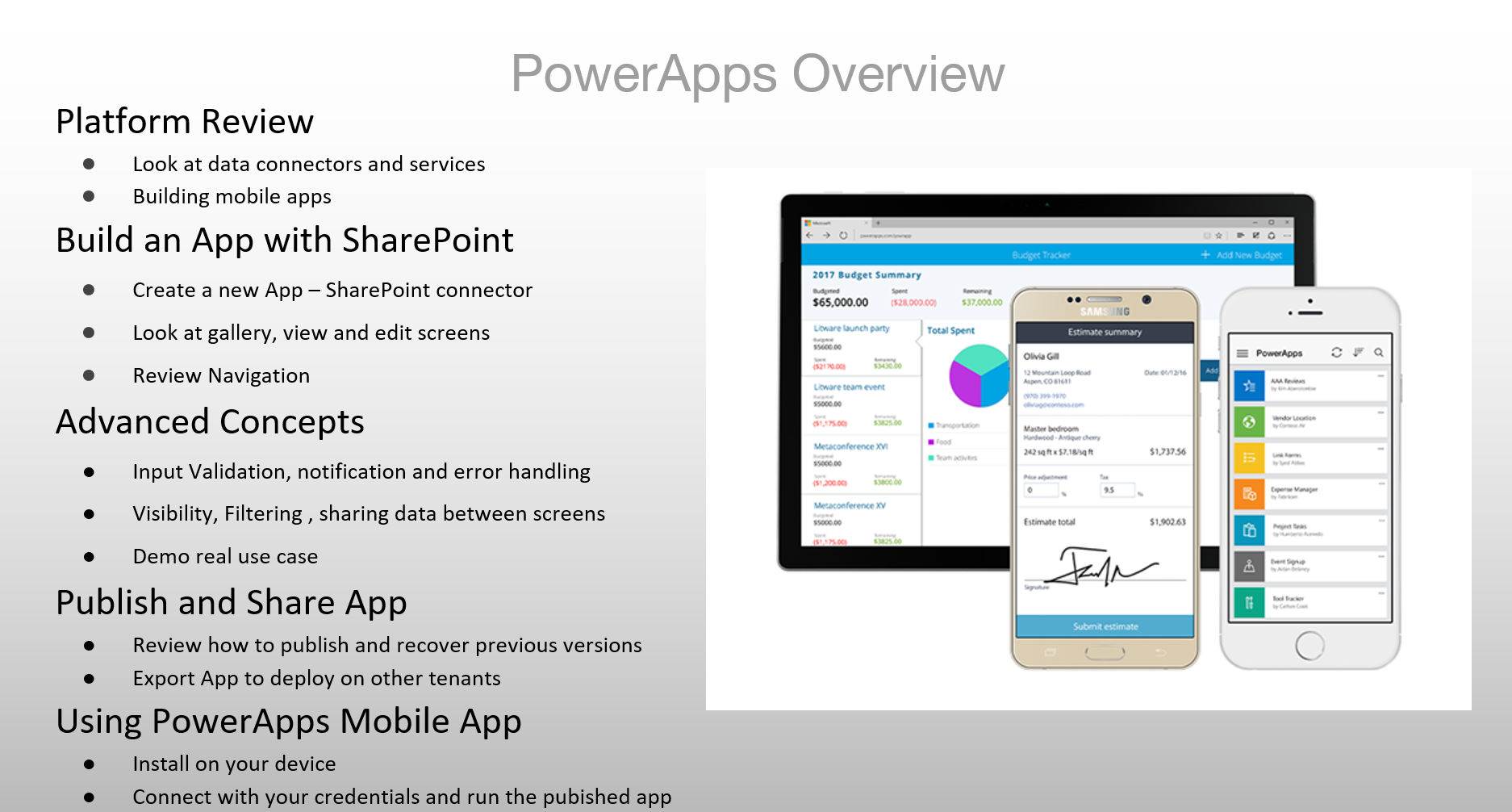







0 comments :
Post a Comment
What do you think?